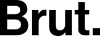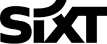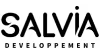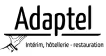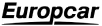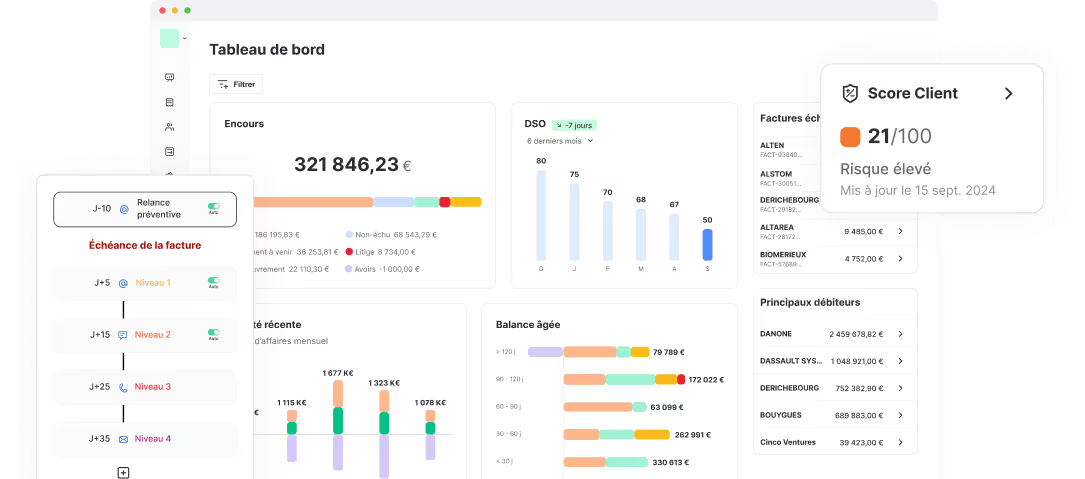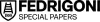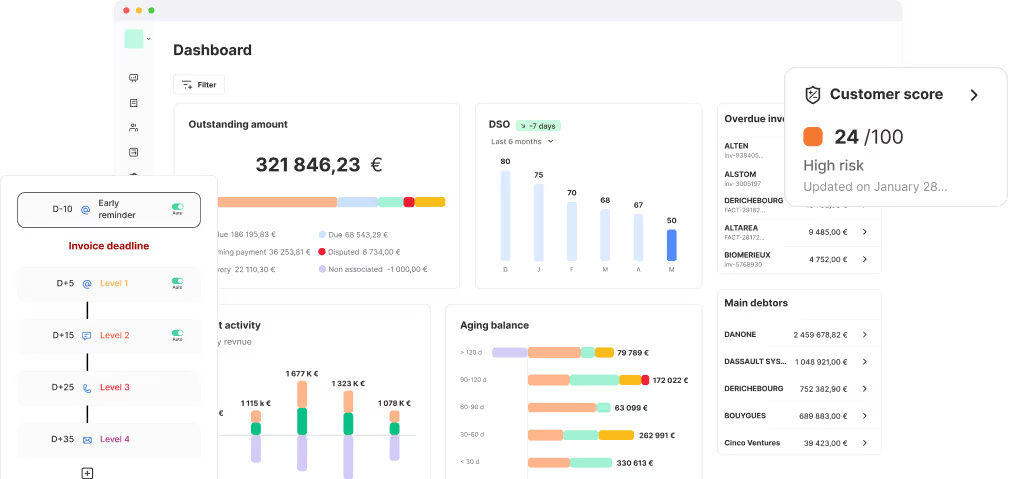You send payment reminder emails but your customers do not reply and, unsurprisingly, do not pay their invoices.
What if your messages simply never reached them?
It only takes your emails being flagged as spam to slow down your cash flow dramatically. In 2024, the average email deliverability rate was 83,1%, meaning 16,9% of messages never reached the recipient’s inbox and were classified as spam.
The effectiveness of a reminder depends not only on its content but also on its deliverability. This is where everything starts.
In this article, you will learn:
- why your payment reminder emails end up in spam,
- how to improve your deliverability, including with the help of our automated reminder software,
- and how to build a high performing collections strategy.
Understanding why your payment reminder emails fall into spam
If your reminder emails land in spam, it is not random. They trigger alerts in the eyes of mail servers. To maximise your chances of being read (and therefore paid), you must understand how spam filters work and which common mistakes activate them.
How spam filters work
A spam filter is a digital watchdog. Its role is to protect your recipients’ inboxes from unsolicited, fraudulent or low quality messages. To do this, it relies on dozens of technical, linguistic and behavioural criteria.
The most important include:
- SPF (Sender Policy Framework): identifies which servers are allowed to send emails on behalf of your domain.
- DKIM (DomainKeys Identified Mail): adds a cryptographic signature to verify that the sender is legitimate.
- DMARC (Domain-based Message Authentication, Reporting and Conformance): checks whether SPF and DKIM are properly set up and aligned.
Any email that is not authenticated with these three standards is considered potentially unsafe and is often filtered and blocked.
Another key factor is sender reputation. If your domain or IP address has a history of complaints, low open rates or spam, your chances of reaching the inbox drop sharply.

Implemented in just a few weeks before summer 2023 with a fully operational Sage 100 connector. Our group's goal of reducing DSO by 40% was achieved in less than a year thanks to Leanpay!
Bruno G. - CFO
Common mistakes in payment reminder emails
Technical setup is not the only reason your reminder emails get blocked. Many companies see their messages land in spam because of poor editorial or behavioural practices. Here are the most frequent issues.
Poorly written subject lines
The subject line is the first element scanned by spam filters. Certain words or patterns are systematically associated with spam: full capital letters, multiple exclamation marks, pushy commercial wording. Avoid subjects such as “URGENT REMINDER: FINAL WARNING !!!” or “IMMEDIATE PAYMENT REQUIRED”.
Besides, this type of tone is not appropriate if you want to preserve a healthy relationship with your customer.
Overloaded or unbalanced content
A reminder email packed with visuals, images, links and large attachments looks more like a promotional newsletter than legitimate B2B communication.
Poorly calibrated sending frequency
A reminder every day for a week? Bad idea. Spam filters detect an excessive frequency as harassment. This increases the likelihood of your message being reported, which damages your sender reputation.
Formatting issues across email clients
Another often overlooked issue is using formats that are too complex or incompatible with certain professional email clients. Tools such as Outlook or older Apple Mail versions may incorrectly interpret certain HTML elements, altering the display and increasing the risk of rejection.

Improving the deliverability of your reminder emails
Once the pitfalls are identified, it is time to implement an active deliverability strategy. This includes technical measures as well as editorial and organisational choices.
Technical best practices
Configuring SPF, DKIM and DMARC is no longer optional. It is the foundation for any organisation that wants to avoid being blacklisted.
In LeanPay, our accounts receivable software, we offer three different methods to maximise deliverability.
1- Using LeanPay as your email provider
This method allows you to send your reminders using our generic email address. This address is carefully maintained (also called warmed up) and has an excellent reputation.
Even though the sender displayed to your customers will be your own email, LeanPay technically handles the sending. Replies go directly to your inbox. This is ideal when you want to start sending reminders without any technical setup.
👉 Example for jean.dubois@pomme.fr:
Jean sends a reminder from LeanPay. The email is technically sent by an address like relances@leanpay.io, but the sender displayed will be jean.dubois@pomme.fr. If the customer replies, the response arrives directly in Jean’s inbox.
2- DNS configuration on your own domain or subdomain
We guide you through the DNS setup (CNAME, SPF, DKIM) so that your reminders are sent from your professional addresses with full authentication.
👉 Example for jean.dubois@pomme.fr:
Jean configures the domaine pomme.fr for reminders. Emails will come from jean.dubois@pomme.fr or from a generic configured address, and replies go to his usual inbox.
3- Connecting your existing mailbox (Outlook or Gmail)
Your emails are sent from your own mailbox, and replies arrive both in your usual inbox and in LeanPay.
👉 Example for jean.dubois@outlook.fr:
Jean connects his professional Outlook account. His reminders are sent from jean.dubois@outlook.fr and replies return to this same address.
These options combine technical reliability with ease of use, without compromising on security or traceability.
If you would like to send your reminders with LeanPay, let us know and we will call you back.
Writing effective reminder emails
Editorial quality influences both whether an email is classified as spam and the behaviour of the recipient (opens, clicks, payments). Here are some simple principles to follow.
Craft a clear subject line
A good subject line is:
- clear: the customer immediately understands the purpose,
- neutral: neither too pushy nor too distant,
- personalised: including the customer’s name or the invoice number boosts open rates.
Examples:
“Payment reminder: invoice N°1542 now due”,
“Account status update: [Customer company name]”,
“[Customer name], your due date on 15 April 2025”.
Structure your message
- Start with a factual reminder of the customer account: invoice number(s), due date(s), number of days overdue, amounts.
- Mention late fees. You may not charge them, but they can encourage faster payment.
- Include a polite reminder or courtesy sentences depending on the customer profile.
- Make paying easy for your customer: through a customer portal offering several payment methods. In LeanPay, customers can pay by card, e-transfer or direct debit.
- Offer a quick contact method (phone, email) if the customer wants to dispute an invoice or request instalments.
- Remind them of consequences in case of inaction, tactfully.
Personalise your message
Personalisation is not just about using a first name or invoice number. It includes tone, structure and firmness.
A long-term, punctual customer can receive a softer reminder. A customer with chronic late payments may need a faster sequence and firmer tone, including mentions of late fees.
Adapt your sending frequency
Allow reasonable delays between reminders and vary channels. For example, one week between reminders is a good standard.
Adding a phone call to your strategy is valuable. It helps you understand the reason for the late payment and make the right decisions.
Building an effective reminder strategy
Deliverability alone is not enough. Your reminders also need to be relevant, tailored and effective. This relies on segmentation and intelligent automation.
Segmentation of your customer base
Treating all customers the same way is a strategic error.
With our accounts receivable software LeanPay, you can:
- Create reminder scenarios based on your criteria:
- type of customer (SMB, large account, export),
- risk level,
- payment behaviour,
- payment method (transfer, direct debit, cheque).
- Adjust timing, tone and content of each reminder. For example, for customers who systematically pay late, send a pre-due date reminder a few days before the deadline and shorten the delays after due date. If your standard scenario sends the first reminder at D+7, reduce to D+4. Also adjust the tone and be firmer from the beginning.
- Automatically group customers into the right scenario manually or through an Excel import.
Automation and monitoring of reminders
LeanPay simplifies reminder management with two options: automated reminders (ideal for pre-due date and first level reminders) or guided manual reminders. Out tool LeanPay gives you a daily to-do list with all actions to perform.
Each reminder can be reviewed, edited and enriched. You can:
- add copy recipients,
- edit the message,
- choose which invoices appear in the account overview (You can choose to display only overdue invoices or the full set of documents),
- attach documents (delivery notes, bank details),
- indicate late fees or not,
- preview before sending.
Once everything is approved, simply click to send.
This streamlined workflow reduces reminder management time by a factor of four. This is the average time saved after three months of use.
.png)
After sending, LeanPay includes a detailed “Reminders sent” tab with email statuses: sent, opened, failed. The same type of tracking exists for postal and SMS reminders.
Analysing the impact on your collections
Do you want to know whether your reminders actually work? LeanPay provides visual, data driven reporting.
You can analyse the impact of each reminder type (pre-due date, first level, second level, etc.) on actual collections thanks to cohort tracking.
For example, with fictional data:
.png)
In November 2025, the outstanding amount reminded reached 2 589 605 €. The associated overall collection rate was 41,67%. Looking more closely, first level reminders were the most effective, recovering 72,8% of the relevant amounts. However, second and third level reminders performed well below expectations, with collection rates of 7,17% and 11,89% respectively. These reminders must be analysed to understand what is not working. Is it the tone used? Are they sent too late? Should the channel be changed?
This monitoring also helps detect weak signals. A high failure rate may indicate invalid email addresses or blocked mailboxes. These must be quickly resolved.
With dynamic filters, LeanPay lets you analyse data:
- by sender (useful if each collector manages a portfolio),
- by channel (email, letter, SMS),
- by delay after due date,
- or by reminder plan.
This level of analysis helps you identify the most effective levers and continuously optimise your customer collections.
If you want to know more about our scenarios, reminders or cohorts, how about a personalised demo? You can book a slot directly below.
FAQ: Payment reminder emails and spam
How can I tell if my reminder emails land in spam?
If you send reminders manually from your mailbox (Gmail, Outlook), check whether customers acknowledge receipt or whether messages remain unanswered.
You can use online tools such as mail-tester.com to get an anti-spam score.
If you use LeanPay, you can see the status of each reminder: sent, opened, failed.
What is the right frequency to remind a customer?
There is no universal rule, but the following framework works:
- D-5 before due date: pre-due date reminder by email or SMS
- D+3 to D+7: first reminder
- D+10 to D+14: second reminder, possibly with late fees
- D+17 to D+20: third reminder by phone
- D+24 to D+27: first postal letter
- D+30 to D+35: formal notice sent by registered letter
Avoid reminders that are sent too close together, as they do not give the customer enough time to respond or proceed with payment.
Can I send reminders from my Gmail or Outlook professional address?
Yes, provided your technical settings are correct. Monitor your sender reputation.
With LeanPay, you can connect your mailbox directly and send personalised reminders effortlessly.
I copy paste the same reminder email for everyone. Is it a problem?
It is far from ideal. An effective strategy relies on:
- tailored scenarios,
- different tones and content,
- timing adapted to risk and customer profile.
LeanPay centralises and automates all these variations. Once everything is set up, the software takes care of the rest. This allows you to save time and improve efficiency.
How can I measure the real impact of my reminders on collections?
If you do everything manually, it is almost impossible. With our tool LeanPay, you get detailed reporting including:
- DSO per entity, customer, account manager,
- aging balance,
- collection rates by reminder level, manager, plan,
- cash flow forecast.
This level of insight lets you continuously improve your performance.